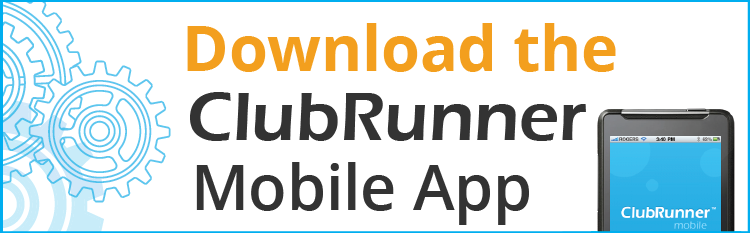Rotary Virtual Meeting Backgrounds
Visit Rotary Brand Center For All Virtual Backgrounds
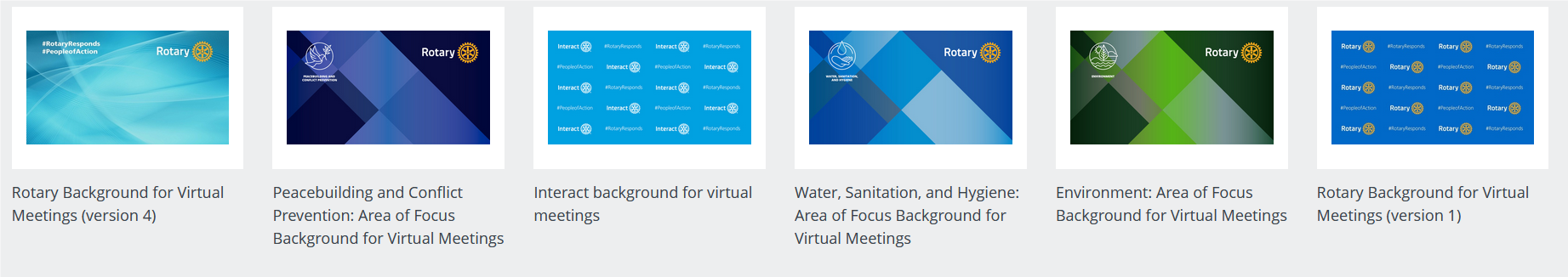
Above are just a few examples of FREE Rotary Virtual Meeting Backgrounds
Download these for your virtual meeting backgrounds!
To download backgrounds:
- To view photo of background, click on file name.
- To download, right click on the photo.
- A drop down menu will appear - Select "Save Image As..." to save in your computer.
- The photo folder in your computer will open, then select where you want to save the background(s) you've selected.
.png)